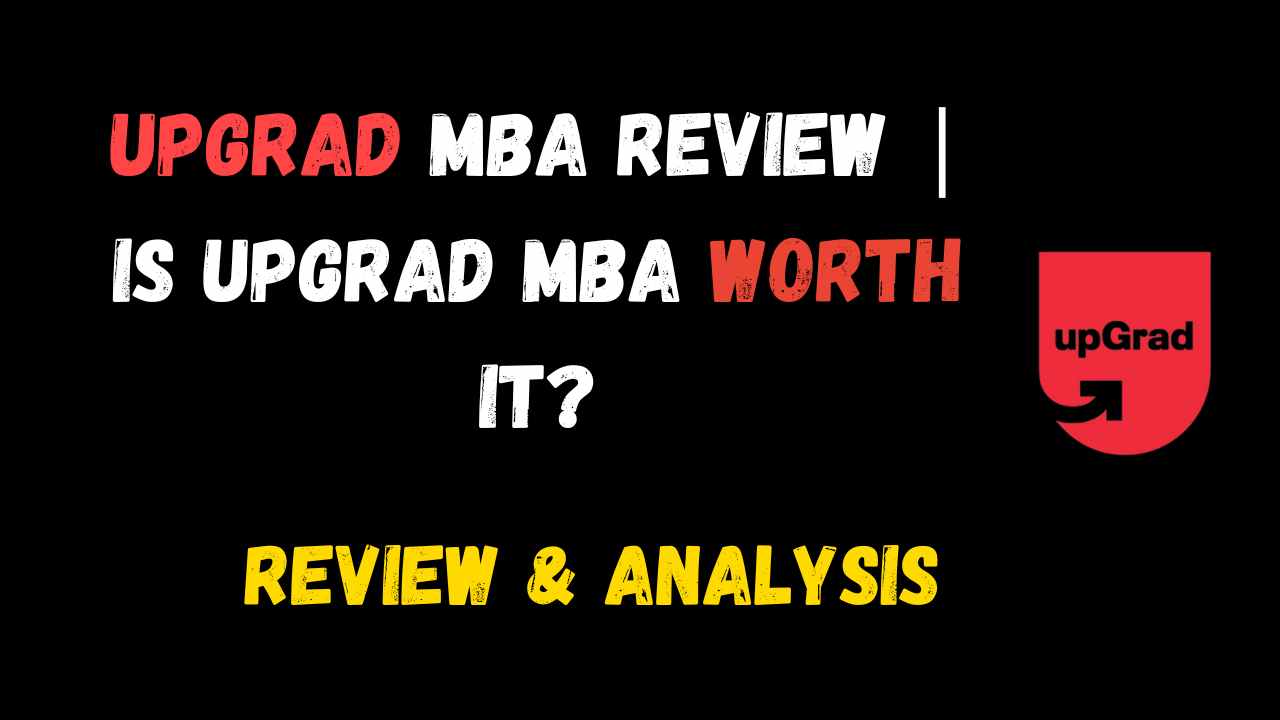Here are the steps to Delete Upgrad Account/App.
upGrad App Deletion
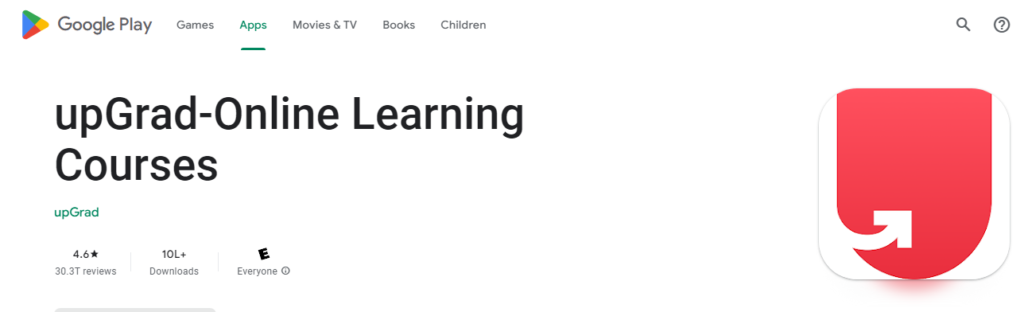
upGrad app deletion in iPhone
- Tap the upGrad account and hold it until it starts shaking
- After that, it starts shaking and you will see an X mark on the app
- That X mark allows you to delete the app
upGrad app deletion in Android
- Go to Google Play Store and tap on the top 3 lanes on the left corner
- Go to “My Apps” and “Installed” option
- Then all the apps installed in your account will be displayed
- Tap on the upGrad account and select delete
- Or go inside the app icon and select uninstall
Delete Upgrad Account
If you are looking forward to unsubscribing your ID say after taking up a particular mode it is not possible, because the mode of payment that upgrad allows is just two ways
- EMI Method
- Full Payment
Both these processes allow the company to take all the money that has been promised to be given by an individual for a particular course he has taken up.
However, if you just want to change your batch from say March to September your course can contact your mentor/upGrad administrator and inform him of this and explain your situation he might change your batch after some emails.
Conclusion
One can simply delete the app or ignore their calls and avoid whatever course or program you have taken up but one can’t expect a monetary return. That is why one must carefully understand and sort out his ideas before taking any course.
There is a pay after placements policy in upgrad, which allows the user to initially deposit a certain amount which is promised to be paid back after certain completions and assignments.
Check Out- UPGRAD COMPLETE OVERVIEW
FAQs
Is upGrad good or bad?
upGrad is good as it has highly trained professionals training you and completely dedicated to the teaching format to get you a job