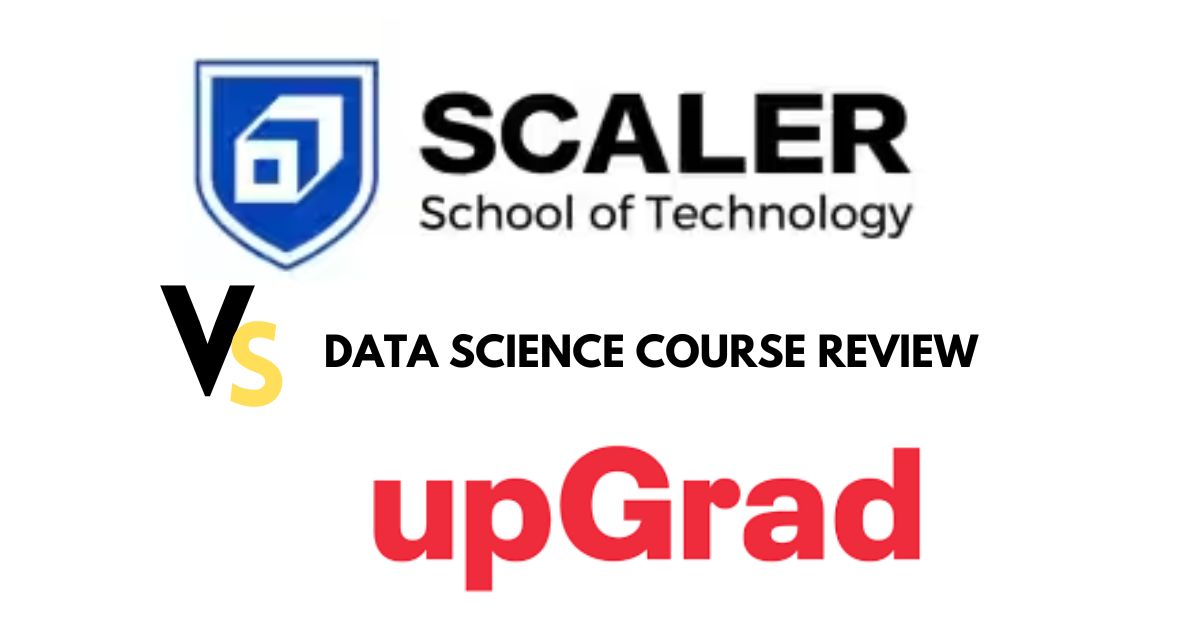UpGrad vs Guvi UI/UX Design Course Reviews…Which One is Right for You?

UpGrad vs Guvi UI/UX Design Course Reviews
The given comparison between UpGrad vs Guvi courses in the field of UI/UX design will be beneficial to make a decision for the right platform to prefer.
UpGrad has an efficiently planned and professionally designed course to introduce the concept of UI/UX design and its implementation. It is a tutor-university course that ranges through principle themes, for instance, design mind-set, users’ interaction with the product, low-fidelity and high fidelity wireframing, and UX testing. This course identifies with practicum, coaching by outsiders from the industry, career guide and focus, intensive academic calendar which prepares students for higher level UI/UX design job openings.
On the other hand, Guvi offers more than one UI/UX design course for learners with different competency levels. The services provided at Guvi give the students an advantage of learning at their own pace thus being able to take courses in a program that they wish to take. Various benefits that can be listed are: One-time payment for the course materials and tutor’s support during the whole lifetime; comparatively low prices; a wide choice of courses provided by experienced trainers.
Thus, the comparison of UpGrad and Guvi will reveal the courses’ structures, prices, facilitators, and student experiences, which will help new learners make the right choice of the platform for UI/UX design.
UpGrad UI/UX Design Course: Courses, Key Highlights, Syllabus, Placements, Fees and Reviews
UpGrad UI/UX Design Course
The upGrad UI/UX Design Bootcamp allows learners to easily niche down in this highly competitive field due to its comprehensive curriculums. Ideal for the users seeking to level up their experience, this bootcamp consists of a combination of professional practice projects, live lessons, and independent study. Depending on the level of practice: whether this is the first experience in the UI/UX field or the desire to deepen the knowledge and skills in this area, this program will allow you to achieve the stated goal.
UpGrad UI/UX Design Course Key Highlights
| Feature | Details |
|---|---|
| Gen AI Integration | Includes training on modern Generative AI tools and technologies. |
| Career Support | Personalized career coaching, AI-driven mock interviews, and dedicated portfolio sessions. |
| Hands-On Projects | Weekly assignments, periodic projects, and mentor-led projects for practical experience. |
| Soft Skills Training | Specialized sessions for aptitude, communication, confidence-building, and freelancing. |
| Freelance Training | Bootcamps focused on building a freelance career in UI/UX design. |
| Curriculum Depth | Covers fundamentals to advanced UI/UX concepts, including design thinking and the double diamond approach. |
| Live Sessions | Over 140+ hours of live instruction and interactive learning. |
| Recorded Content | 25+ hours of recorded video content for self-paced learning. |
| Portfolio Development | Includes dedicated sessions for creating and refining a professional portfolio. |
| Industry Projects | 15+ industry-grade projects to build real-world experience. |
| Instructor Expertise | Learn from experienced industry professionals and design experts. |
| Masterclasses | 4+ masterclasses featuring design heads and industry leaders. |
UpGrad UI/UX Design Course Syllabus
| Module | Topics Covered |
|---|---|
| Module 1: Fundamentals | UI/UX design principles, history of UX, Design Thinking process, Introduction to Figma. |
| Module 2: Research | User research techniques, gathering and analyzing user insights. |
| Module 3: Surveys | Designing effective surveys, interpreting survey results. |
| Module 4: Ideation | Brainstorming methods, idea generation techniques, user persona creation. |
| Module 5: Sketching | Basic sketching techniques, wireframing, prototyping fundamentals. |
| Module 6: Wireframing | Creating wireframes, low-fidelity prototypes, user flows, and interactive elements. |
| Module 7: Prototyping | Developing interactive prototypes, usability testing, feedback incorporation. |
| Module 8: UI Design | Visual design principles, color theory, typography, and UI components. |
| Module 9: Advanced UX Techniques | Advanced user testing, heuristic evaluation, usability heuristics. |
| Module 10: Portfolio Development | Building and refining a professional design portfolio, showcasing projects and case studies. |
UpGrad UI/UX Design Course Placements
- Job Assistance: Help with finding a job, including resume and interview prep.
- Career Coaching: Personalized advice for career planning and job search.
- Resume Support: Tips on creating a strong resume for UI/UX roles.
- Mock Interviews: Practice interviews to prepare for real ones.
- Job Network: Access to top companies and job listings.
- Job Portal: Special job portal with openings from leading firms.
- Hiring Partners: Connections with companies like Accenture and Adobe.
- Career Transition Help: Support for moving into new roles, including freelance options.
- Good Placement Rate: High success rate in getting jobs.
UpGrad UI/UX Design Course Fees
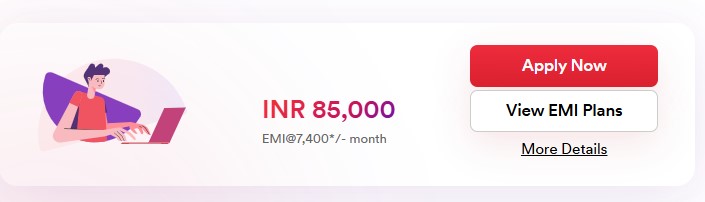
UpGrad UI/UX Design Course Reviews
The reviews for the upGrad UI/UX Design Bootcamp are largely positive. Many students report that the course is informative, well-structured, and provides plenty of hands-on projects and real-world applications. Students often mention that the instructors showcase strong knowledge and a teaching style that keeps them engaged. A career support team is available to give students guidance, revise their resumes if needed, and help with job placement. Students like the live classes, self-paced learning, and a structure that is flexible enough to fit various schedules. Many mention that the curriculum focuses heavily on building a robust portfolio, and students learn important modern design software and AI concepts. Most reviews are positive regarding both the education and the future career benefits, although some students felt that the course was an expensive investment.
Guvi UI/UX Design Course: Courses, Key Highlights, Syllabus, Placements, Fees and Reviews
Guvi UI UX Design Course
The Guvi UI UX Design Course teaches all aspects of UI UX design, from basics to advanced topics. In live sessions, you’ll learn fundamental design concepts and advanced design principles with expert guidance. The course includes real-world projects and design tasks for hands-on practice. You’ll receive one-on-one mentorship throughout your learning journey and join a community of over 2,000 students and alumni.
Guvi UI UX Design Course Key Highlights
| Key Highlights | Details |
|---|---|
| Expert-Designed Curriculum | Created by subject-matter experts. |
| High Salary Potential | Highest recorded salary: ₹21 Lakhs. |
| Flexible Learning | Includes live classes and lifetime access to recorded videos. |
| Accredited Course | NASSCOM approved with a government-approved certification. |
| Additional Resources | Access to templates and source files. |
| Real Projects | Opportunity to work on real projects during the course. |
| Tools Covered | Figma, Maze, Miro, Hotjar, Notion, Typeform, Dribbble, Behance (essential tools covered). |
Guvi UI UX Design Course Syllabus
| Module | Topics Covered |
|---|---|
| Module 1: UX Fundamentals | 1. UX Fundamentals: Introduction to core UX concepts and principles. 2. Business Requirement Gathering: Techniques for collecting business requirements. 3. User Research: Methods for understanding user needs and behaviors. 4. User Interview Techniques: Best practices for conducting user interviews. |
| Module 2: Research Data Analysis | 1. Research Data Analysis: Techniques for analyzing user research data. 2. Competitor Benchmarking: Evaluating competitors to identify opportunities. 3. Heuristic Analysis: Identifying usability issues using heuristic evaluation. |
| Module 3: Ideation and Mapping | 1. Ideation (up to 3 techniques): Creative methods to generate ideas. 2. Whiteboarding: Visual brainstorming on whiteboards. 3. Journey Maps: Visualizing the user’s journey. 4. Motivation Mapping: Understanding user motivations. 5. Empathy Mapping Process: Mapping user thoughts, feelings, and actions. 6. Information Architecture: Structuring and organizing information. 7. Navigation: Designing intuitive navigation systems. 8. Content through Card Sorting: Organizing content using card sorting. 9. Sitemaps: Creating visual representations of content hierarchy. 10. User Flows: Mapping steps users take to achieve goals. |
| Module 4: Usability Testing | 1. A/B Testing: Comparing two versions to determine which performs better. 2. Remote Usability Testing: Gathering feedback from users remotely. 3. Gorilla Testing: Quick and informal usability testing. |
| Module 5: Design Tools | 1. Figma: Using Figma for designing and prototyping. 2. Adobe XD: Creating and sharing UX designs with Adobe XD. 3. Adobe Photoshop: UI design and editing with Photoshop. 4. Adobe Illustrator: Creating vector graphics with Illustrator. 5. Miro Board & More: Utilizing Miro and other collaborative tools. |
| Module 6: Advanced UX Concepts | 1. Heuristics Principles: Applying heuristic principles to UX evaluation. 2. UX Laws: Understanding key UX laws. 3. UX Case Studies: Analyzing real-world UX projects. 4. Minimalism and Maximalism: Principles of minimalism and maximalism in design. 5. Cognitive Bias: Designing around cognitive biases. |
Guvi UI UX Design Course Placement Support
- Placement Help: Guvi supports finding jobs, mentoring for careers, and practicing interviews.
- Career Guidance: Personal help for planning your career.
- Portfolio Building: Assistance with creating a strong portfolio.
- Practice Interviews: Sessions to get ready for real job interviews.
- Job Opportunities: Graduates have good chances to get jobs at top companies.
Guvi UI UX Design Course Fees
- Total Fee: ₹94,999 (inclusive of GST).
- EMI Options: Up to 12 months available.
- Refund Policy: 7-day refund option.
- Prebootcamp: Initial evaluation sessions available.
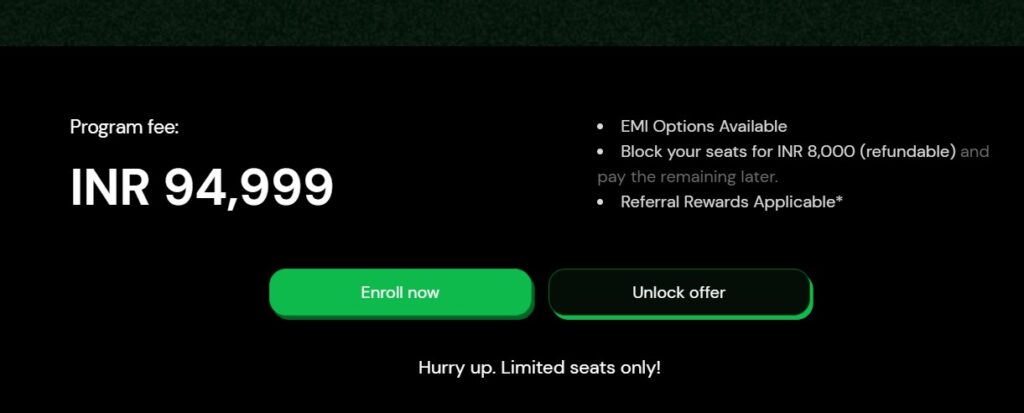
Guvi UI UX Course Review Fees
Guvi UI UX Design Course Review
Guvi’s UI UX Design course has been praised for its hands-on learning, 24/7 mentor support, and positive environment. Students liked the industry-relevant content and the quality of instruction.
Here are some comments from learners:
Gokak Mohd Ishtiyaque: “Guvi provides a caring atmosphere. I like how inspiring you are.”
Vishally: “The teaching quality is great. Guvi gets a five out of five from me.”
Shubham Nehete: “Guvi opens my mind to new possibilities. It’s the best place to change careers.”
Tejas Samanthapudi: “The best place to start a new profession is Guvi. Mentors are professionals in the field.”
Gokul: “The weekly assignments and live sessions are really helpful. Guvi has made a useful program for our professional lives.”
UpGrad vs Guvi UI/UX Design Course Reviews Differences
| Feature | Guvi UI/UX Design Course | UpGrad UI/UX Design Course |
|---|---|---|
| Learning Format | Live sessions with lifetime access to recorded videos. | 140+ hours of live instruction plus 25+ hours of recorded content. |
| Course Content | Covers basics to advanced UI/UX topics, real-world projects. | Comprehensive curriculum from fundamentals to advanced UI/UX concepts. |
| Tools Covered | Figma, Maze, Miro, Hotjar, Notion, Typeform, Dribbble, Behance. | Includes advanced tools like Figma, and introduces Generative AI technologies. |
| Certification | NASSCOM-approved, government certification. | Industry-recognized certification with a focus on portfolio development. |
| Career Support | Job assistance, personalized career guidance, and portfolio building. | Personalized career coaching, AI-driven mock interviews, and access to job networks. |
| Projects | Hands-on experience with real-world projects. | Weekly assignments, industry-grade projects, and mentor-led projects. |
| Instructor Expertise | Expert-designed curriculum with experienced mentors. | Learn from industry professionals and participate in masterclasses by design leaders. |
| Flexibility | Flexible learning with self-paced and live options. | Structured schedule with a combination of live and self-paced learning. |
| Soft Skills Training | Not specifically mentioned. | Includes soft skills training, aptitude, communication, and freelancing. |
| Placement Support | Strong placement support with job assistance and practice interviews. | Extensive job placement support, including access to job portals and hiring partners. |
| Community & Networking | Access to a community of 2,000+ students and alumni. | Network with peers, instructors, and industry professionals through masterclasses and dedicated sessions. |
| Course Fees | ₹94,999 (inclusive of GST) with EMI options and a 7-day refund policy. | Higher cost, with extensive support and resources, though some students feel it’s an expensive investment. |
Conclusion
UpGrad as well as Guvi both provide interesting UI/UX Design courses and both have their unique features. Guvi’s strength is its feasible and approachable learning model, interaction, and being cost-effective which is ideal for practical exposure along with nurturing from likeminded mentor and like-minded community. UpGrad on the other hand is more course based with added tools, deeper career support, and even interconnectivity with prominent professionals in the industry. Although the course from UpGrad may be costlier to some extent it has the value addition from the depth of training and career building help it provides.
Lastly, it should always depend on the learning capabilities, the cost and the course you want to pursue. If you have more fluid schedule and a flexible pocket, and desire a strong mentorship then Guvi could be the right choice for you. If you are seeking a more rigorous program coupled with a highly dedicated career services and connections, then UpGrad could be your best bet. This way, you will think of great consideration what you prefer most among the education that allows you to have the best future in the field of UI/UX design.
For further clarification and fee concession, you can contact
- referral code– Click Here
- Contact Info– 7735361649
ALSO READ: UpGrad vs Coursera Business Analytics Course Reviews: Which One is Right for You?
Frequently Asked Questions
1. What are the main differences between the UpGrad and Guvi UI/UX Design courses?
The UpGrad and Guvi UI/UX Design courses have distinct approaches. Guvi offers a flexible learning format that includes live sessions and lifetime access to recorded videos. This format is beneficial for those who value affordability and practical experience through real-world projects. In contrast, UpGrad provides a more structured curriculum with live instruction and recorded content, focusing on comprehensive training and advanced tools like Generative AI. This course is ideal for learners seeking in-depth knowledge and extensive career support.
2. How much do the UpGrad and Guvi UI/UX Design courses cost?
Guvi charges ₹94,999 (inclusive of GST) for its course, with options for EMI payments and a 7-day refund policy. UpGrad‘s course is priced higher, reflecting its extensive career support, professional development resources, and networking opportunities. For exact pricing details, it’s best to check directly with UpGrad, as fees can vary based on the specific program and any ongoing offers.
3. Are the courses accredited or certified?
Guvi’s course is accredited by NASSCOM and provides a government-approved certification. This accreditation ensures the course meets industry standards. UpGrad offers an industry-recognized certification and focuses on modern tools and technologies, providing students with a credential that is highly regarded by employers in the field.
4. What tools and software are covered in each course?
In Guvi’s course, students will learn to use essential UI/UX tools such as Figma, Maze, Miro, Hotjar, Notion, Typeform, Dribbble, and Behance. UpGrad‘s curriculum also covers Figma and includes training in Adobe XD, Adobe Photoshop, Adobe Illustrator, and introduces Generative AI technologies, providing a broader range of tools and advanced techniques.
5. What kind of career support is provided?
Guvi offers comprehensive career support, including job assistance, personalized career guidance, portfolio building, and practice interviews to help students secure employment. UpGrad provides extensive career support with personalized coaching, AI-driven mock interviews, resume tips, job network access, and a dedicated job portal, enhancing job placement opportunities and career advancement.
6. How is the learning experience structured in each course?
Guvi combines live sessions with lifetime access to recorded content, focusing on practical experience through real-world projects. This structure supports flexible learning and hands-on practice. UpGrad offers a blend of live instruction and self-paced learning with a structured curriculum that includes professional practice, soft skills training, and comprehensive support, providing a more rigorous and organized learning experience.
7. What are the placement opportunities after completing each course?
Guvi graduates benefit from strong placement support with good prospects for securing jobs at top companies. UpGrad has a high placement success rate and provides extensive support, including access to a special job portal and connections with leading firms such as Accenture and Adobe, enhancing job placement opportunities and career growth.
8. Can I study at my own pace with these courses?
Guvi offers a flexible learning experience with both self-paced study and live sessions, allowing students to learn at their own convenience. UpGrad provides a combination of live and self-paced learning with a structured schedule, ensuring that students can progress through the curriculum while accommodating various learning preferences.
9. Is there any form of mentorship available?
Guvi provides one-on-one mentorship throughout the course, offering personalized guidance and support. UpGrad also offers access to mentors for project guidance and career coaching, helping students with both their academic and professional development.
10. Are there any refund policies or trial options available?
Guvi offers a 7-day refund option if you are not satisfied with the course, allowing for a trial period to assess the fit. UpGrad generally does not offer trial options, but their refund policies may vary based on specific terms and conditions. It is advisable to review these terms before enrolling to understand your options.